

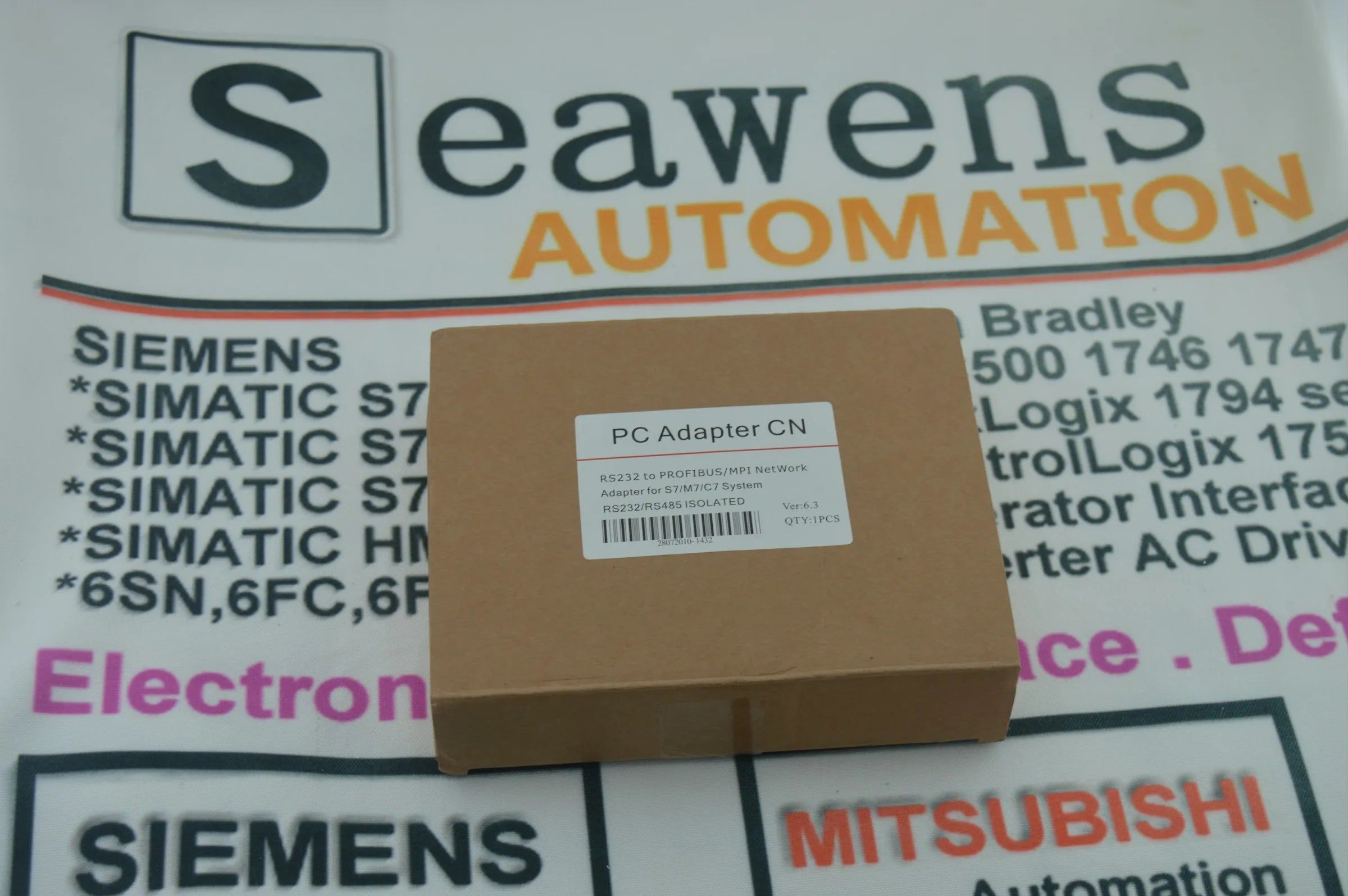




PC Adapter CN is a high-tech adapter compatible with Siemens PC Adapter and HMI Adapter,fully support RS232 serial port of PC and HMI to PROFIBUS/MPI communication, adopt the Siemens protocol processor chip,no functional defects. PC Adapter CN is the opto-isolated adapter for industrial design.It has the surge protection and anti-lightning protection circuit on the RS232 interface and RS485 interface, support hot plug, is suitable for Siemens S7-300/400 series PLC and other equipments with PROFIBUS/MPI interface. In particular, it applies to the strong interfere industrial situations and the safeguard in the circuit guarantees the safely running of the system. PC Adapter CN can communicate between S7-300/400PLC and RS232 interface of third party HMI,can replace the Siemens HMI Adapter. The low version PC/MPI+ didn’t adopt the Siemens protocol processor chip,but adopt the MCU and use the software to achieve the profibus protocol,the protocol is not perfect and has the defect,only support MPI communication,not support profibus communication,can only connect few HMI and have the defect. When there are many nodes or third-party device in the network,it can’t identify every node. At the same time, it may have the risk that PC/MPI+ can’t be used after the PLC internal program is upgraded in the future. The network type and baud rate which PC Adapter CN supports:
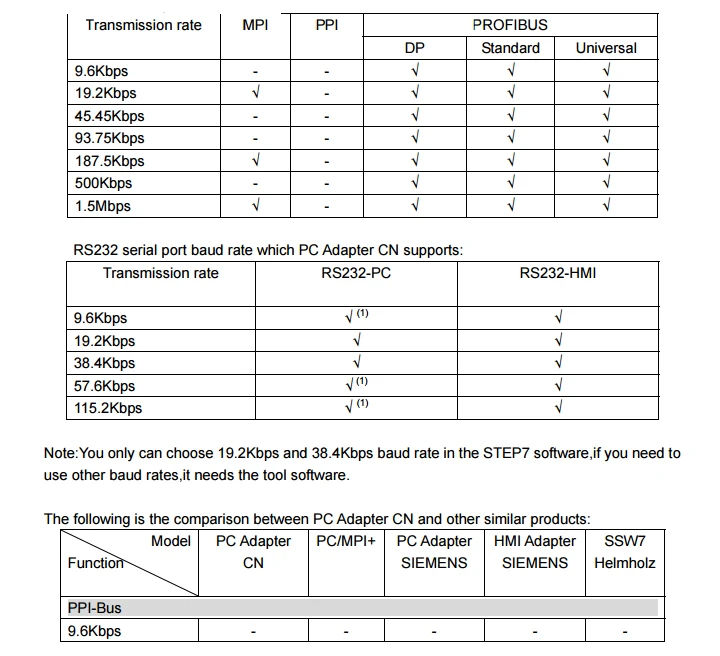

Main Technical Specifications:
● RS232 interface can connect PC or HMI etc third party devices,baud rate 9.6Kbps~ 115.2Kbps automatically adjust. ● Support PROFIBUS and MPI communication, auto bus protocol test,largest baud rate 1.5Mbps. ● Power supply from PLC port,24VDC, Power Consumption 2W,with over current and surge protection. ● Power-RS485-RS232 all isolated ● Opto-isolated voltage 1000VDC. ● RS232 interface has the anti-surging protection ● RS485 interface has the anti-lightning and surging protector, Repeatability surge capacity: Ipp=100A(10/700us,4KV),meet the standard ITU-TK20/21、VDE 0433. ±15KV ESD protection. ● Need additional 24VDC power for the long distance communication, the largest cable length meets the profibus standard. ● With the power indicator, data sending indicator, data receiving indicator Can install the adapter on the S7-300/400PLC rail or 35MM standard rail. ● Shape Size: 123mm×68mm×30mm(Length*Width*Height),with the mounting bracket ● Working Temperature: -20~+75℃

Why the 24V power, RS232 and RS485 three parties all need to be isolated?That’s because the 7 pin and 2 pin(output 24VDC power) and RS485 interface(DB9F socket 3、4、5、6、8、9pin) on the PLC PROFIBUS socket are isolated,if the adapter is not isolated,it will damage the PLC isolation system,then damage the PLC or cause interference.
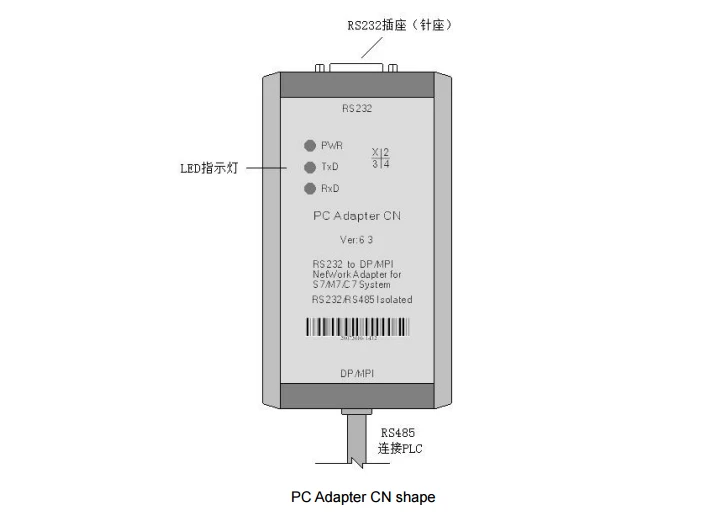
PC Adapter CN installation
You can put the PC Adapter CN on your desk or install it on the rail of control cabinet.It has the mounting bracket accessory.User can self-make an Aluminum board with thickness 1.5mm~ 2.5mm,then install the adapter on the S7-300/400PLC rail or 35MM standard rail.



Use the RS232 cable which is attached to the PC Adapter CN to connect the PC Adapter CN and RS232 interface of PC.When you want to connect HMI,user may need to self-make a different RS232 cable according to the HMI user manual of different manufactuers. Extend the communication distance of RS485 interface You need to add a 24VDC power between 7 pin and 2 pin of RS485 interface and connect a termination resistor between 3 pin and 8 pin of RS485 signal for the PC Adapter CN RS485 interface long distance communication.
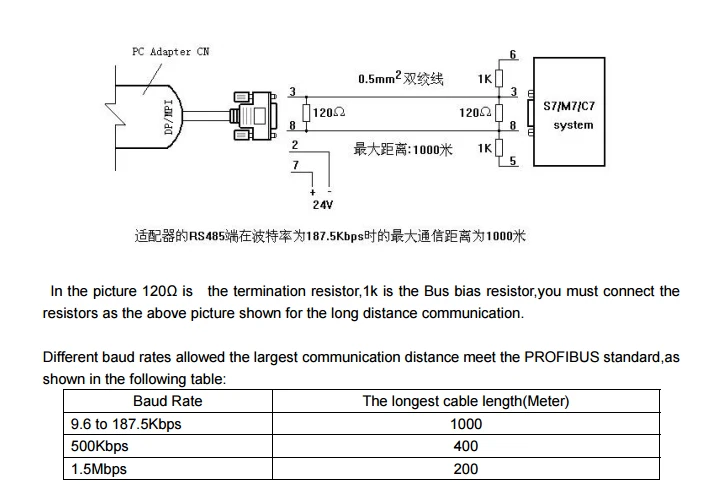
Product content PC Adapter CN 1PC Mounting bracket 1PC RS232 CABLE, 1PC,5M. Product Manual 1PC Operating System requirement The following operating system is required on the PC Windows 2000 Windows XP Professional Windows XP Home Windows Server 2003 Standard Edition Windows Vista Windows 7 The Usage of PC Adapter CN: Set PG/PC interface: Run STEP7 software,click “Set PG/PC interface” button and will show the following list: - PC Adapter (Auto) - PC Adapter (MPI) - PC Adapter (PROFIBUS) If the above list is not shown,then click "Select..." button to install or remove the interfaces. Select one of interfaces in the list,click” Property”button,Choose the COM port in the “local connection”,transmission rate 19200bps and 38400bps is both OK. PC Adapter CN will automatically adjust the choosed baud rate.Then click “OK”.When you choose the different interfaces in the list,you all choose the COM port in the “local connection”.

If you need to use other baud rate except 19.2K and 38.4K,you need to install a tool software,please consult the manufacturer. STEP7 software setting when it communicates with MPI interface of S7-300/400PLC: Connect PC Adapter CN to MPI interface of S7-300/400CPU. Enter Step7 software main interface(SIMATIC Manager),click “Set PG/PC interface”under “option”menu to enter PG/PC setting interface. 1.Select “PC Adapter(MPI)”,click”property” button to enter MPI interface parameters setting.

1.Click the top “MPI” option,set the adapter MPI interface parameter,choose the baud rate 187.5Kbps or 19.2Kbps or 1.5Mbps,this baud rate must be the same as the PLC MPI interface baud rate.If you don’t know the PLC MPI interface baud rate,you could choose “PC Adapter (Auto)” to check.Other parameters are default,click “OK” button to return the previous menu,click”OK” to return the main interface.

3.Online test: After PC Adapter CN connects MPI interface of S7-300/400PLC and COM port of PC ,then click the red circled button in the main menu as follows and will appear the data in the red marked frame and show the online test is OK. And now all the settings are finished. Now you can go on the work such as program download and upload, monitoring etc.
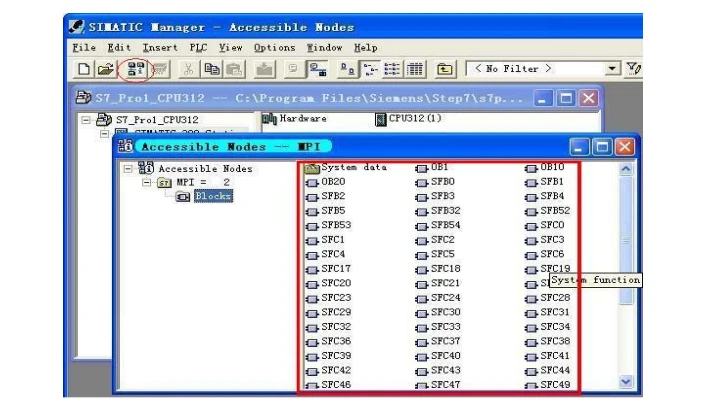
STEP7 software setting when it communicates with PROFIBUS-DP interface of S7-300/400PLC 10 Connect PC Adapter CN to DP interface of S7-300/400CPU. Enter Step7 software main interface(SIMATIC Manager),click “Set PG/PC interface”under “option”menu to enter PG/PC setting interface. 1.Select “PC Adapter(PROFIBUS)”,click”property” button to enter DP interface parameters setting.

2.Click the top “PROFIBUS” option,set the adapter PROFIBUS interface parameter,the baud rate which you choose must be the same as the PLC PROFIBUS interface baud rate.If you don’t know the PLC PROFIBUS interface baud rate,you could choose “PC Adapter(Auto)” to check.Other parameters are default,click “OK” button to return the previous menu,click”OK” to return the main interface.

PC Adapter CN support PROFIBUS-DP/ Standard/ Universal(DP/FMS). 3.Online test: After PC Adapter CN connects DP interface of S7-300/400PLC and COM port of PC ,then click the red circled button in the main menu as follows and will appear the data in the red marked frame and show the online test is OK. And now all the settings are finished. Now you can go on the work such as program download and upload, monitoring etc.
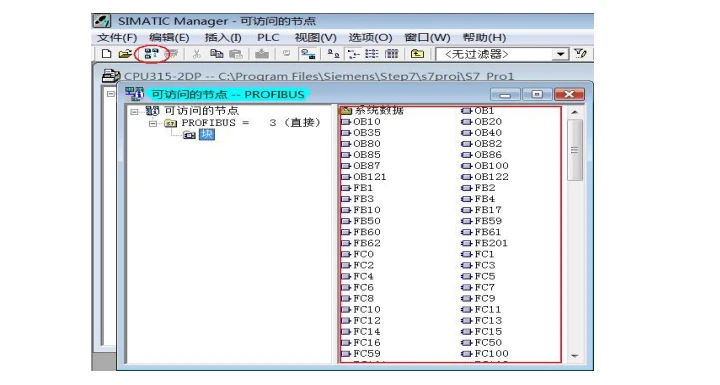
STEP7 software setting when it communicates with S7-300/400PLC using the automatic bus protocol test method Whether PC Adapter CN connects the MPI interface or PROFIBUS interface of S7-300/400CPU,you could both use the automatic bus protocol test method to communicate with PLC, this mothod can automatically test the PLC communication protocol and baud rate etc parameters. 1.Select “PC Adapter(Auto)”,click”property” button to enter bus automatic test setting.
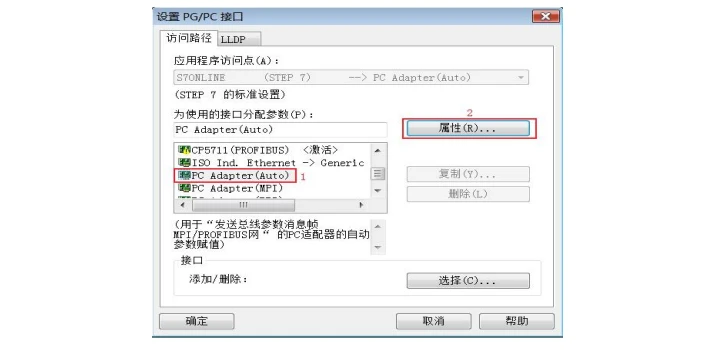
2.Click “start network test”button,then you will get the PLC network type and baud rate etc parameters after several seconds.
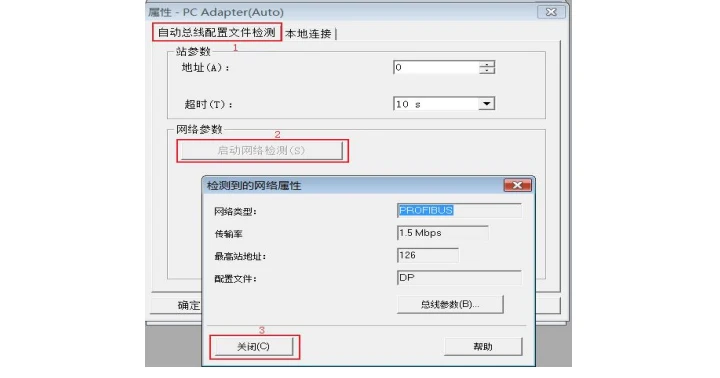
3.Online test: click the red circled button in the main menu as follows and will appear the data in the red marked frame and show the online test is OK. And now all the settings are finished. Now you can go on the work such as program download and upload, monitoring etc.
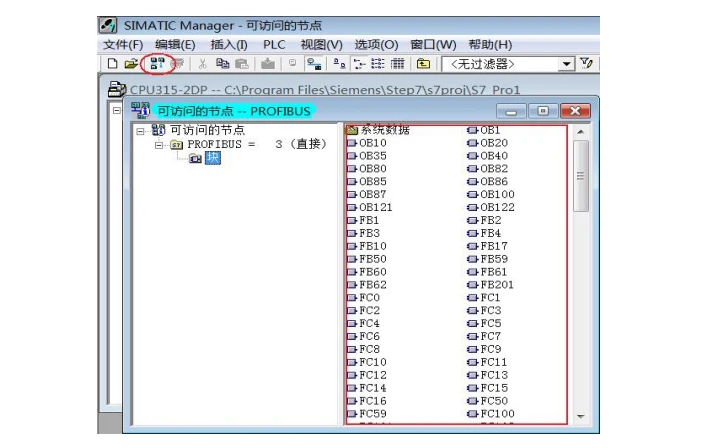
New and In stock here !!!

